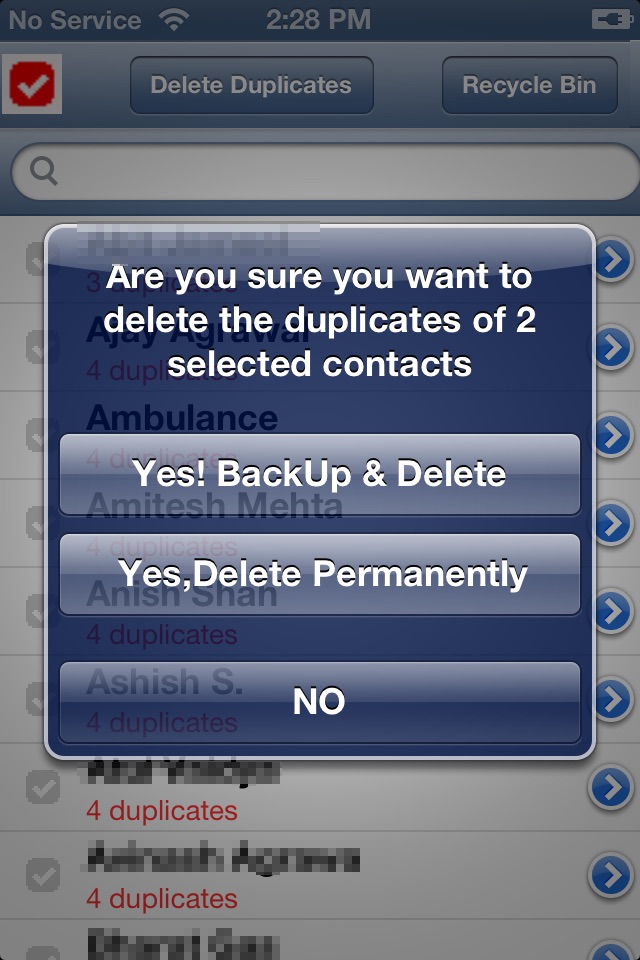CleanUp Duplicate Contacts app for iPhone and iPad
Developer: ProtoTech Solutions and Services Pvt. Ltd.
First release : 29 Dec 2010
App size: 4 Bytes
Is your iPhone address book messed up with duplicate contacts of same person? We all know how easy it is to mess up our iPhone address book when you sync it with mobile me, Mac etc., The difficult part is finding the duplicate contacts and deleting them.
**NOTE TO USERS: DELETE DUPLICATE CONTACTS DOES EXACT FIELD TO FIELD MATCHING OF ALL THE FIELDS OF AN IPHONE ADDRESS BOOK & SHOWS DUPLICATES ONLY IF ALL THE FIELD DATA MATCHES EXACTLY. Only the 100 latest deleted duplicates can be saved.
Heres how it does it:
1. Lists all your contacts.
2. Click “Show Duplicates” to view the list of duplicate contacts.
3. Once duplicates are selected, click “Delete Duplicates” to delete the selected duplicate contacts.
4. The latest 100 deleted duplicate contacts will be saved in the Recycle Bin.
5. Click “ Recycle Bin” to view the deleted duplicate contacts. Here you have option to “Restore” selected contacts to address book or remove them from recycle bin.
Added support for newer devices
Fixed minor bugs
Limitations: Will work iOS version greater than 11